Step : 1
Go to the Facebook Developer website and log in to your account.
Step : 2
After you login, you will come across this screen, here just click on the app which you have created as shown below.
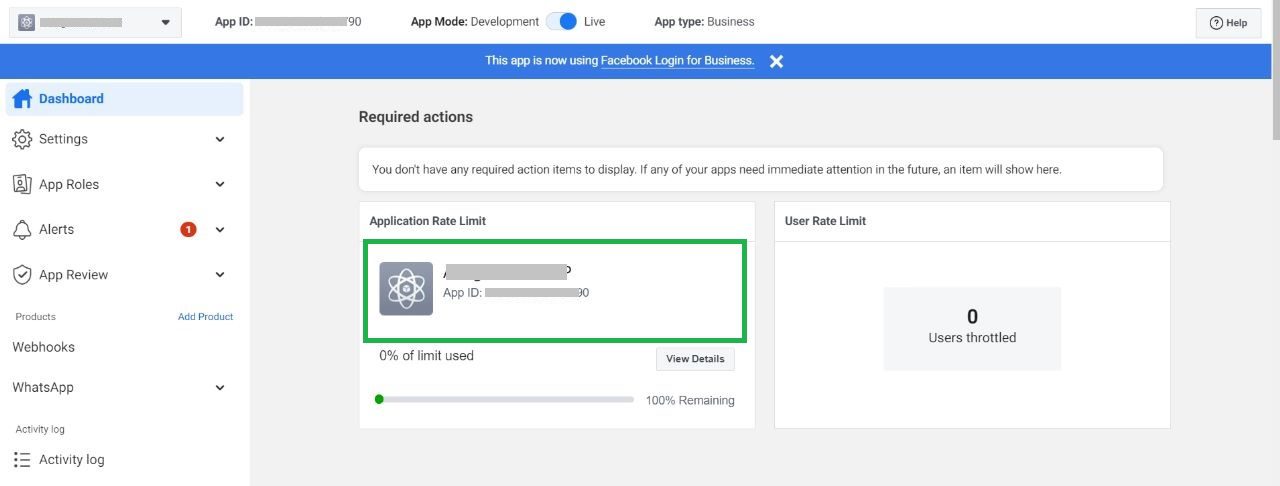
Step : 3
As you click on the app, you will be redirected to the next screen, here just click on the “WhatsApp” and than on the “Getting Started”, in order to get the temporary access token. Just copy the temporary access token as shown below.
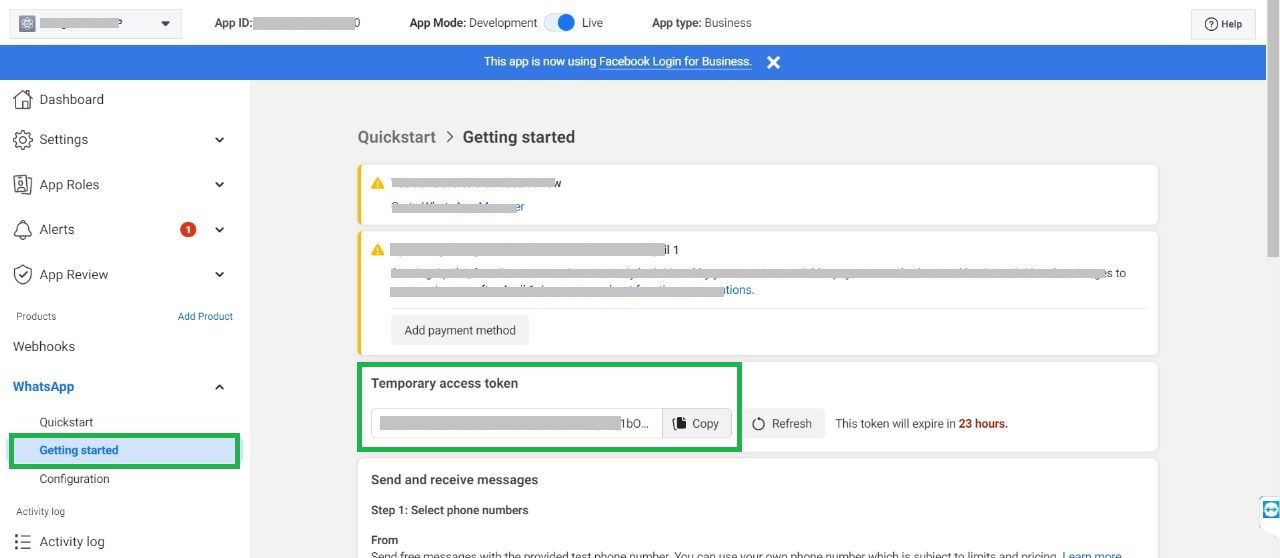
Step : 4
Go to Facebook’s Access Token Tool by clicking on the “Access Token Tool” link in the “Useful Links” section on the right side of the screen.
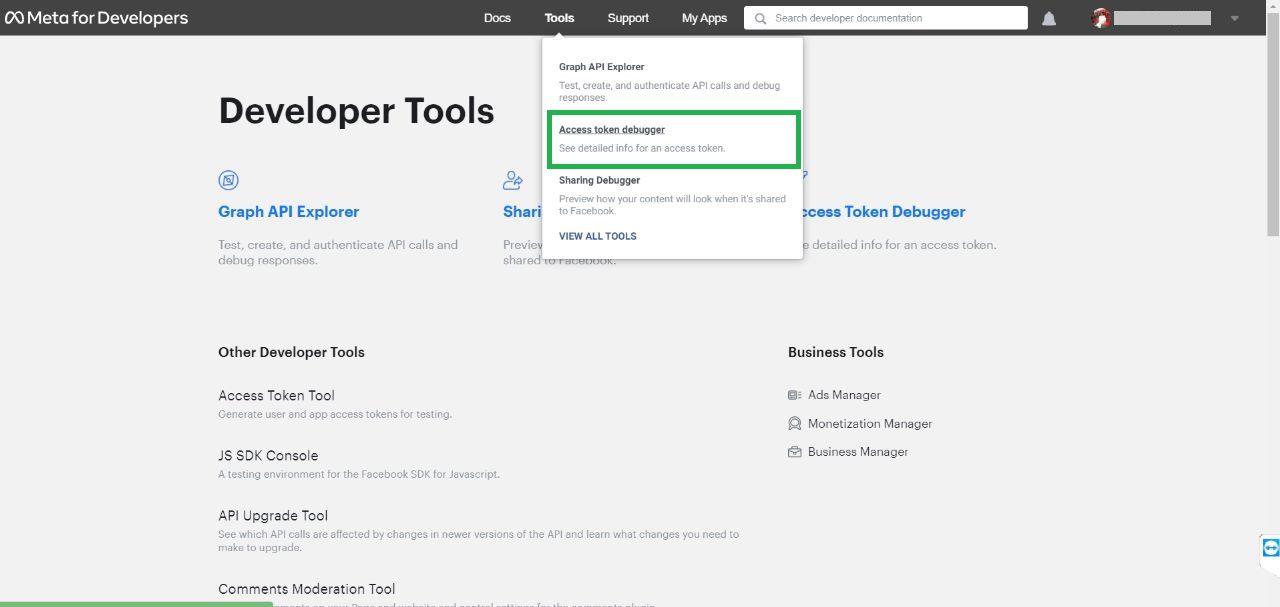
Step : 5
Paste the short-lived access token in the “Access Token” field and click “Debug”.
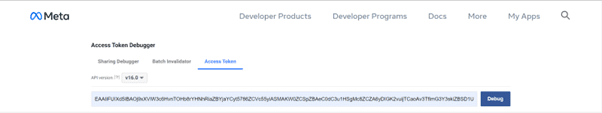
Step : 6
In the “Access Token Debugger” page that appears, click on the “Extend Access Token” button.
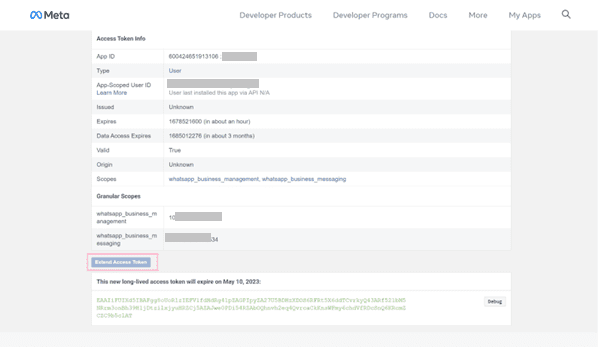
Step : 7
Copy the new long-lived access token that appears in the “Access Token” field. Note that the long-lived access token will expire after 60 days of inactivity or if the user changes their password. It will also expire if the user revokes the app’s permissions. In such cases, you will need to generate a new long-lived access token following the same steps.




